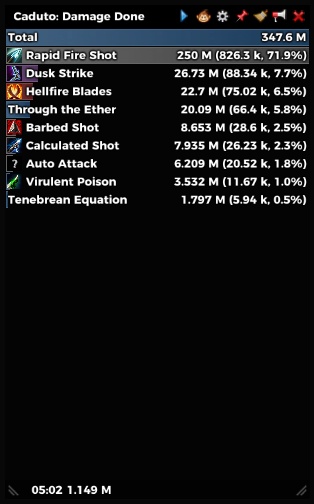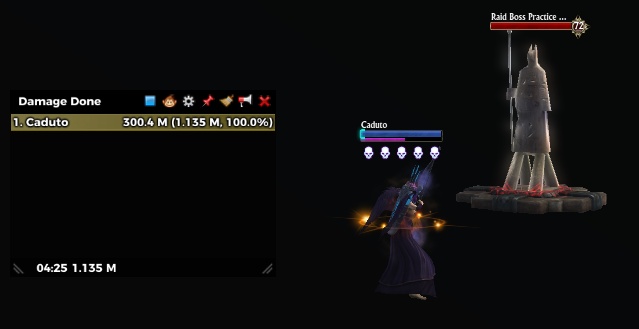
For your DPS and HPS needs
One of the most important aspects of end game raiding is ensuring you have enough DPS (damage per second) to kill the Boss!
A Boss with an 8min enrage timer and 1.9 billion health would want players with at least 800k DPS (assuming 5 DPS roles in the raid and no disconnects/shields!), each raid fight and role set up is of course different, but most raid groups will require a specific minimum DPS number from each raid member.
One of the best ways to measure your DPS is to do a ‘parse’ on a test dummy for a full 5 minutes. To ‘parse’ means to ‘test/analiyse’.
A DPS meter will measure all your attacks during the parse and work out your average DPS (damage per second). You will notice your DPS fluctuate a lot in the first minute or so as you use cooldowns and work through your rotation, this is why a full 5 minutes is needed to get a proper average.
5 minutes on a dummy is never going to fully replicate a full raid, where you will be buffed by the other players (especially support roles) and you will also have movement or disconnects that will lower your overall damage. The parse should give you a good general idea of your DPS and if you keep a good track of your parses with each spec it will allow you to see how your DPS improves over time and if you need to make changes to your spec.
Download Rift Meter
Cadrift has uploaded a copy of this Addon for you to download here.
Here is the original archived forum post about Rift Meter for more info about the Addon.
You will need to make a folder in your Addons folder called ‘RiftMeter’ and extract the files to that folder.
See the Adding Addons Page for more information about how to install Addons.
See the Addons page for a full list of recommended Addons.
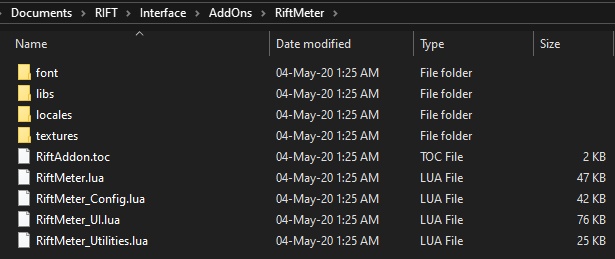
You can also find an older version (1.2) of Rift Meter on Curseforge, be aware that this version is now outdated.
Rift Meter UI
When you first install Rift Meter it will show as a box in the middle of your screen. You can left click and drag it around using the black anchor bar. You can also close the Addon with the red cross and reopen it again using the ‘/rm open’ command. You can put this command in a macro to make it easier to open/close.
You can bring up a list of other commands by typing ‘/rm’
This list shows up in your general chat box and you can click the command to make it action
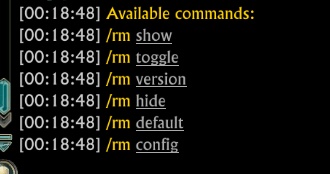

Generally when using Rift Meter I tend to keep it hidden away during normal play and only bring it up into my field of view when I’m in a raid or parsing on a dummy. It is up to you where you want to place Rift Meter on your screen.
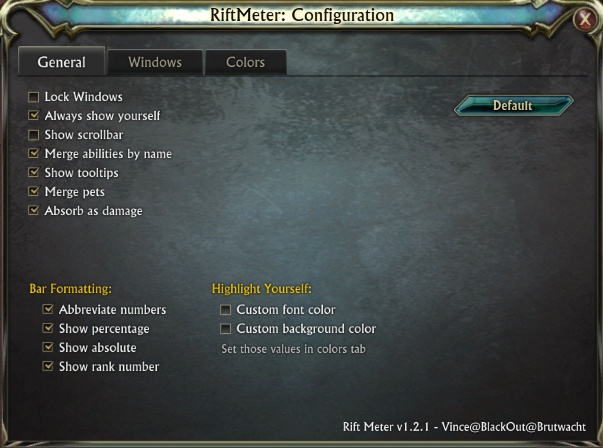
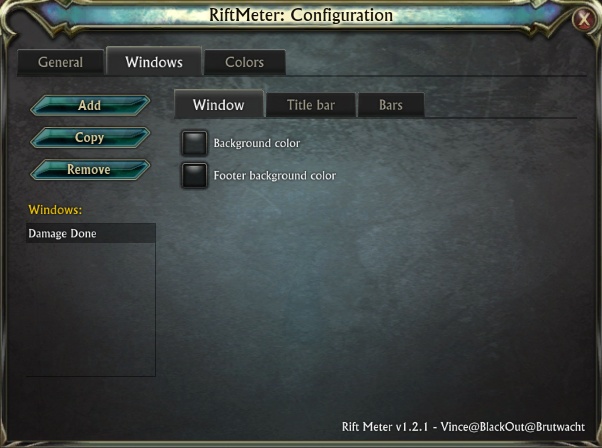
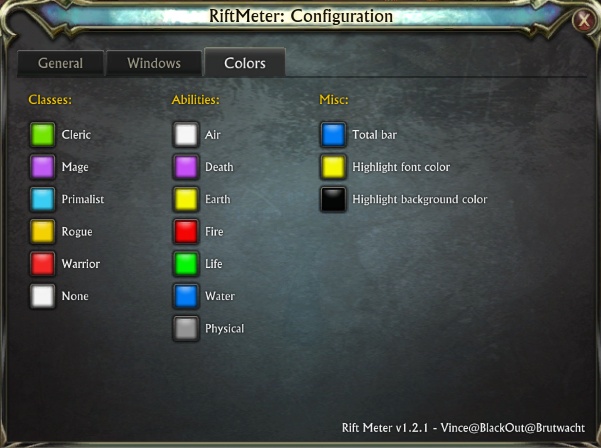
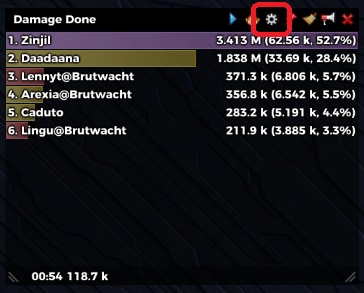
Click the settings cog in the upper right to open up the configuration windows.
There are 3 main tabs for configuring how you want Rift Meter to look and behave. The average player can just leave all these settings as default with no issues.
You can resize Rift Meter by click and dragging the handles in the bottom corners.
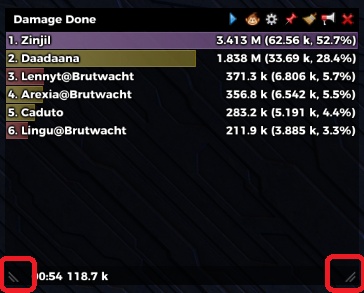
Using Rift Meter (Beginner)
Most of the time when you are using Rift Meter it will just be to measure your DPS on a dummy or to see your DPS during a boss fight in a raid. Here I will explain the basic functions of Rift Meter for a beginner.
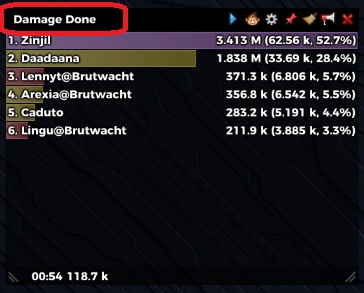
Left click the top left area to drag Rift Meter around your screen.
Middle Click to go back to current combat.
Right click to open up a menu then left click to select which attribute to show.

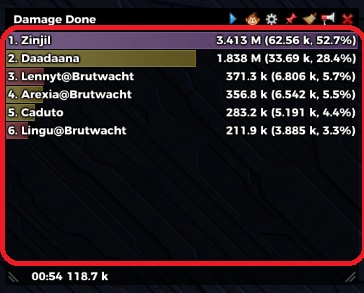
Right click the middle area to bring up a list of fights stored. Left click a fight to see the data for it.

You can click the pin in the top right to quickly go back to the current fight.
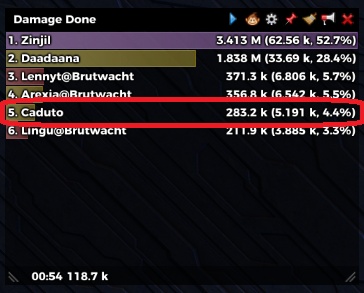
Left click a player name to bring up a breakdown of the abilities they have used and how much damage/heals each ability did.
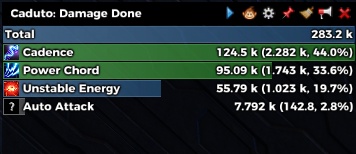
Right click anywhere in the middle to go back to the main screen.
Measuring Your DPS (Beginner)
Finding your dummy!
The first thing you will need to get a decent measure of your DPS is a dummy. A dummy is a ‘pretend mob’ designed to be hit but take no damage, so you can practice rotations and measure your numbers without the mob dying halfway through your parse!
You will find DPS and Healing dummies in all of the main cities in Rift, however a lot of these are placed badly, some are too close together, others are in high traffic areas which may add unwanted lag to your parse!
The best place to find your dummy is in a dimension. All the different types of dummys are available as dimension items. Its likely that you already have a dummy testing area in your guild dimension, if you dont, then all the shards will have player dims with dummy included. Open up the list of dimension and search for dummy. Or you can of course create your own training grounds in your own dimension.
If you do buy your own dummy, make sure you buy the correct one (Raid boss for your level and Tier) and keep your AoE and Single Target dummys separate.
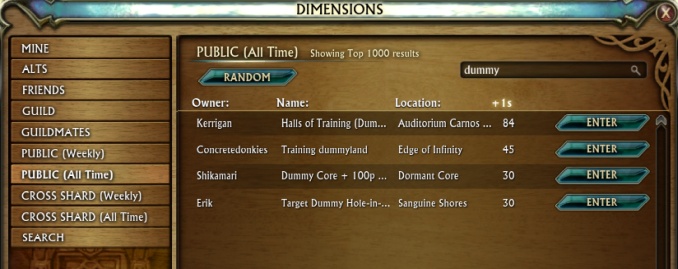


Store > Dimensions > Interactive
Making Your Parse
Build your DPS spec, practice your rotation a few times and then you are ready to start a proper parse.
Make sure you have at least 5 mins, you can use a vial, weaponstones and feast if you want to.
DPS as hard as you can for the full 5 minutes.
You should experiment standing at different distances from the dummy each time, so you can see how this will effect your DPS.
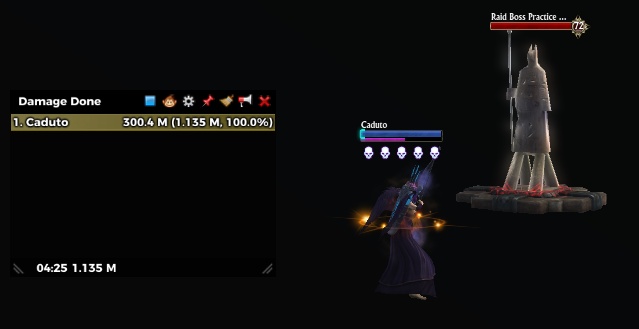
Reading the Information
When you finish your parse you can press the blue square to stop the DPS being recorded instantly.
In the bottom left corner you can see the time and your Damage Per Second.
Along the row with your name, you will see your total damage and your DPS measured again.
Left click this row to switch to see a DPS stats page, left click again on an ability to see that abilities break down. Right click to go back through the screens to the main view.
If you get ‘lost’ in all the screens at any point, just click the pin to go back to current combat.
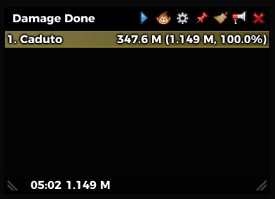
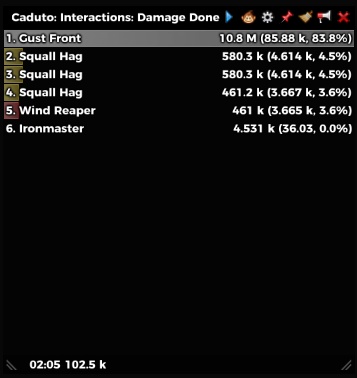
A middle click on the bar will show you a break down of your DPS across each mob, so you can see if your abilities were hitting the boss or the adds!
In most fights you will want to keep the majority of your DPS focused on the boss.
Practice Makes Perfect!
A 5 minute parse on a dummy is going to give you a good idea of YOUR DPS. Your main goal from that point is to make that number go up.
— The number will go up naturally just by practising your rotation and knowing your spec.
— The number will go up when you improve your gear.
— The number will go up when you enter an actual raid and have all those extra raid buffs to boost you.
When you do join that raid (or dungeon) you will then be able to see the DPS of other players on your meter too. Have a look at them.. are they higher than you? Lower than you? About the same?
If you can see a player of the same class with roughly the same gear as you doing a lot more DPS then its likely that they are using a different spec, or playing the same spec in a slightly different way, have a conversation with them! Ask them what spec they play and how they play it.
Ask your raid leader what specs they would recommend you play, make sure you are using all the correct raid consumables too, these will help a lot!
Enjoy making your number go up!