
PTS OFFLINE
– The PTS has been offline since 29th January 2021, this was when there was testing of the Planar Incursions content. The PTS is no longer available for player testing all the time, it will only be switched on again when there is something specific that Gamigo wants players to test.
Current Issues
– We are unable to copy characters from live to PTS.
– Primalist calling does not unlock on PTS even if you have bought it on live.
– Soul packs will not show up on character creation but will show up once you are in game.
– Loyalty tiers will not show up.
– The maximum plat you can hold on PTS is stuck at 5k.. this can be an issue if you hit max and then cant sell stuff easily, a quick way to get rid of plat is to open rift store, go to bags section and buy the 4k plat bag.
What is the PTS?
PTS stands for ‘PlayTest Shard’, it is a completely separate ‘cluster’ that has 2 shards, alpha and omega, these shards are uploaded with the newest unreleased content for testing purposes. Generally the omega shard is only open when cross shard features need testing.
The PTS is open to every player, you can use it to test or try out upcoming content, or to test things on your own character for your own purposes, for instance if you need to spend currency on something and you want to test the results first before committing to the purchase on the live shards.
ANYTHING you do on PTS will not be transferred to live shards.
CREDITS – credit purchases ‘should’ be disabled on the PTS this is to ensure you don’t accidentally spend credits while you are over there! Keep those precious green diamonds for the live shards peeps!
How to Download the PTS
Downloading the PTS will install an entirely separate version of the game on to your computer, so first make sure you have space for it – around 25GB.
To start the PTS download, open up glyph, hit the settings cog next to the play button, this will open the drop down menu with the 3 clusters listed, Europe, North America, and PTS.
Select PTS and you will able to press download, I HIGHLY RECOMMEND waiting for the full download to finish before starting up the game.
When your download has finished you will be able to hit play and you will find yourself on the alpha shard with no characters. If you want to, you can create a new character on this shard, however, it is much easier to just copy one of your current characters from the live shards. (If its working!)
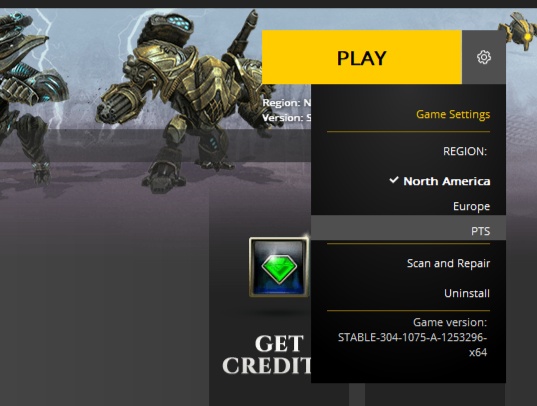
Using files you already have from LIVE
For players on limited internet plans, a 25gb download is a lot! To reduce this you can copy the files and folders from your LIVE copy into the folder where your PTS copy will be, then select to update the PTS and Glyph will check to see what you already have and only download what you still need.
You can check where both your installations are in the settings tab on Glyph.
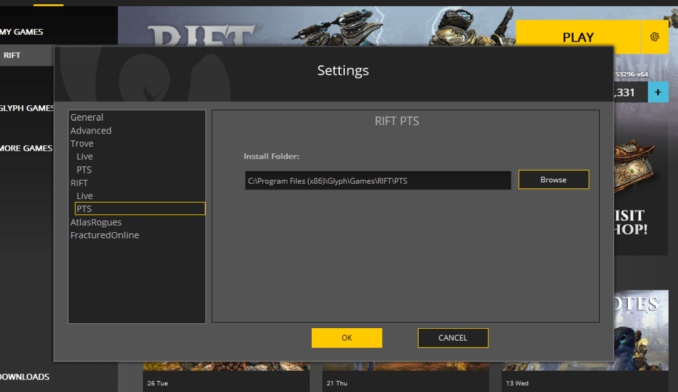
Copying a Character over
Copying Characters has been broken since spring 2019.. you will need to create a new character instead (explained below), or use characters that were transferred before this date.
When you copy a character to the PTS, it takes a snapshot of your characters current ‘condition’ all currency, gear and items in your bags and bank will be copied.
When you log that character on the PTS, you will be able to spend currency, delete or gain items, change your characters appearance, do quests and achievements, NONE of these things will effect your live character in any way. When you log back onto live shards, your character will be exactly as it was before you copied and you will be able to play that character normally.
Firstly you will need to ensure you have no items in your mail-box or listed auctions and that you have space for your char in the PTS
On the character selection screen there is a menu along the bottom of the screen, select ‘transfer’ from that menu..
This will open up the character transfer screen, in the bottom right of that screen is the copy to PTS button..

This will bring up a few warning messages, one to tell you that you wont be in a guild on PTS, another to tell you your dimension recommendations will be lost and then another (if you have a char on the PTS with the same name) to tell you that you will need to choose a new name. Click OK on all of these. You will then need to type ‘copy’ into the box to complete the copy.
When you next play on the PTS, the copy of that character will be available to play.
Unlimited Plats!
Just keep transfering the same character over and over again and send all the plats to one main character on the PTS.
I will thicken out this guide soon!
Creating a new Character
You can create a character on PTS the same as you can on the LIVE shards
When you create your character and load in you will find yourself in the normal starting area ready to level up through the game!
You can go forth and quest, or skip it all and boost yourself straight to max level for testing!
On PTS there are special NPCs dotted around that will sell you boost vials and gear that is only available on the PTS. Most of these items are for sale for just 1 silver each.
The NPCs you need to look for are called Fluffy and EP3 Gear Merchant
Quick Guide
Create your character, speak to fluffy to go to Meridian/Sanctum, Speak to Fluffy for your 400 plat and buy bags from him, Speak to the EP3 Gear Merchant to buy a level 70 vial, crack it open. Buy the gear you require from the EP3 vendor (Eternal Weapon Box, Bastion of Steel Gear Box, Raid Cape, Relic Fragment Box + Raid 1 Phoenix Gear). Spend some time sorting out your Spec, Macros and any add ons you require! (You can copy over your add on folder and add on settings folder).
Starter zone Fluffy
The first fluffy you encounter will be right in front of you when you load in after creating your character.
Talking to this fluffy will teleport you straight to your home city, Sanctum or Meridian. This will skip the tutorial/starter zone.


Home City Fluffy, Trap Portal and EP3
The second fluffy can be found near the portal in your home city. This fluffy will immediately offer you a quest that can be handed straight in and rewards 400plat!
This fluffy will sell you..
– A level 50 boost
– 36 slot bags
– A 110% mount
– Items that will increase your PAXP to max
Next to fluffy is a trap portal (explained below) and an EP3 Gear merchant
The EP3 Gear merchant will sell you..
– A level 65 boost Bundle (includes some gear and other items)
– A level 70 boost
– Various gear boxes (explained below in the gear section)


Tempest Bay Trap Portal, Dimension test items
To reach Tempest Bay you will need to be at least level 50, you can then simply take a portal straight to Tempest Bay which will unlock automatically.
In tempest Bay you will find another Trap Portal.
There is also a blue orb that will give you a set of dimension artifacts when you click it and a dimension test vendor that sells various dimension items including the ‘Mystery Box: Vostigar Curiosities’

Alittu Fluffy and EP3
To reach Alittu you will need to be at least level 65, you can then simply take a portal straight to Alittu which will unlock automatically.
In Alittu you will Find another copy of the Fluffy and Ep3 vendors.
They sell the same items as the Home City Vendors.
Fluffy will sell you..
– A level 50 boost
– 36 slot bags
– A 110% mount
– Items that will increase your PAXP to max
Next to fluffy is a trap portal (explained below) and an EP3 Gear merchant
The EP3 Gear merchant will sell you..
– A level 65 boost Bundle (includes some gear and other items)
– A level 70 boost
– Various gear boxes (explained below in the gear section)

Gearing your new Character
The EP3 Gear merchant sells a lot of different gear boxes!
I will explain what you will find in each box and which you need to buy to gear up your character.
Items highlighted in yellow will be the BIS item available for that gear slot for a DPS.
Items highlighted in pink may be useful if you want to tank!
On the PTS you will never be able to match the gear on your character to be the same as your LIVE characters gear, the aim is to have roughly the same stats as your live character, even if you have to cheat a bit to achieve that.
Before you start opening boxes, make sure you have bag space! You can buy 36 slot bags from Fluffy.

Instant Level 70 Boost - EP3 Gear merchant in Home City or Alittu

Right click to be boosted all the way up to level 70
It will ask you if you want it to sort out your role and skill bars for level 70, you can click yes or its up to you, be aware that clicking yes may crash you as it tries to think, a relog will sort it out.
Eternal Weapon Box - EP3 Gear merchant in Home City or Alittu

Opening this box will give the fully upgraded level 7 Eternal Weapon(s) for your class.
Bastion of Steel Gear Box - EP3 Gear merchant in Home City or Alittu

Opening this box will grant you a variety of T2 quality raid gear, including (this may vary a little for different classes)..
Fully upgraded Planar Crafted Helmet
Upgraded Fae Yule event Cape
T2 Shoulders – Overlord
T2 Chest – Overlord
T2 Gloves – Overlord
T2 Belt – Overlord
T2 Legs – Overlord
T2 Feet – Overlord
Earrings from 2018 and 2019 carnival event
A T2 Necklace
A Trinket
2x T2 rings – Overlord
A Seal
Fully upgraded Planar crafted ranged weapon
Raid Capes with Fragment Stats - EP3 Gear merchant in Home City or Alittu


Super stat cape for your class.
This cape was introduced to save you from having to spend a lot of time upgrading your planar fragments.
The cape has a decent amount of stats to boost your character towards the stats that your live character has.
Relic Fragment Boxes - EP3 Gear merchant in Home City or Alittu

A box of Planar Fragments, split into DPS and Tank for your convenience.
Inside you will find…
50,000 Planarite
5,000 Platinum
100 of each plane of cores for upgrading fragments
15 planar fragments (2 or 3 from each plane) weighted towards tank or DPS stats
Raid 1 Phoenix Gear - EP3 Gear merchant in Home City or Alittu

A selection of gear and extras from T1.
The actual ‘gear’ in this box is worse that the T2 raid gear box so its pretty useless, however the ‘extras’ are very important!
You will find..
A selection of T1 gear (not as good as the T2 gear)
A selection of runes, for all classes and for tanks.
Dream Orbs
Mana and Healing potions
You will also loot 2 extra boxes, called ‘Raid 1 DPS extras‘ and ‘Raid 1 Tanking extras‘
In these boxes you will find..
6 Essences for tanking or DPS (be aware 2 of these are greaters, be sure to put them in the correct slot!)
A variety of synergy crystals to match to your spec
A focus to place your essences in
A seal (not as good as the T2 one)
Bis Trinkets - EP3 Gear merchant in Home City or Alittu

You can also buy the BIS Trinket for just 1 silver!
Check carefully to ensure you buy the correct Trinket for your class/spec.
Other Boxes/items
Instant Level 65 Boost Bundle – Makes you level 65 and gives you gear and some bags
Expert Dungeon Gear – Gives you level 70 dungeon gear with a selection of level 65+70 ‘extras’
LFR Raid 1 Gear – Gives you level 70 LFR gear with a selection of level 70 ‘extras’
PA-XP
You can buy a PAXP boost from Fluffy.
